Microsoft Office suite is a very useful piece of software. It has MS Word for document processor, Powerpoint for presentation, etc but the biggest issue of using Microsoft Office is the price tag. So do you wish to know the alternative of MS Office? That can able to do all the word but still free of cost! Then you are at right place here is a list of best MS Office alternative.
1. Google Office Suite:
When it comes to one of the best Microsoft Office alternatives is Google Office Suite. Google Office Suite comes in the first row. Google office suite offers Google Docs, the alternative of MS Word; Google Slide for Powerpoint and Google Sheet for Excel. Google Office also has Google Form and Google Drawing for free of cost.
The best thing about the Google Office Suite is that you can access it from anywhere from the world. All you need are a Google account and Internet connection and you don’t have to install anything at all because everything is online based. You can easily share files with your friends and family. Google Office Suite also offers mobile apps so you can edit the same file either from your pc or mobile.
But if you are a commercial user Google also have your back. Google also sells this in from a subscription-based model called G Suite. G Suite comprises of Gmail, Calendar, Google+, Hangouts, Drive, Docs, Sheets, Slides, Forms, Sites, etc. It also includes the digital interactive whiteboard Jam board.
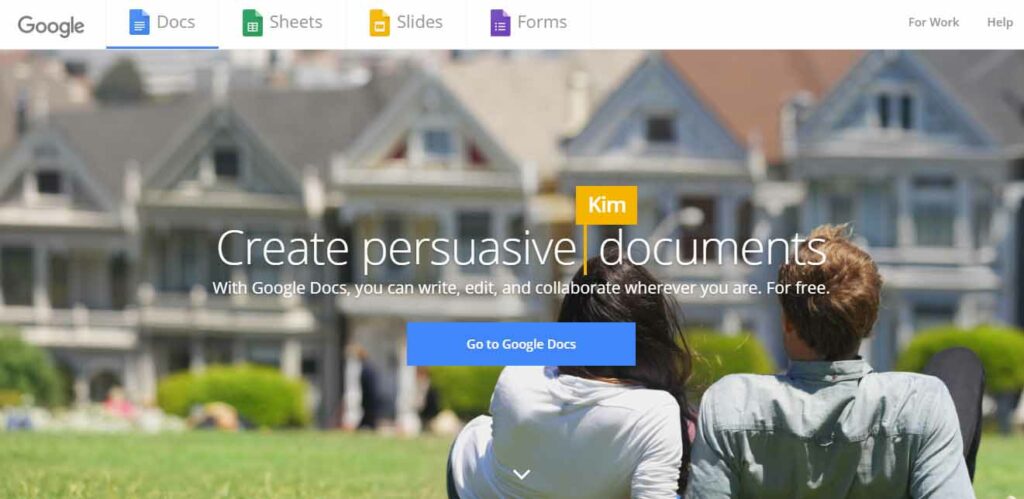
2. LibreOffice:
If you like the offline version of software rather than online version then LibreOffice is the by the most accurate Microsoft Office alternative. LibreOffice is a free and open source office suite, which allows you to, edit, view, create, slideshows, drawings, and diagrams while working with the database.
It is available for almost all platforms such as Windows, Mac, and Linux. LibreOffice has a huge enthusiastic community who are working continuously to add a new feature and make it more stable. It is so good that you might think about why you should pay for the office. It supports all office file format and has almost all features of MS Office.
LibreOffice is a fork of OpenOffice. But you should choose Libre over OpenOffice for the frequent update and bug fixes. It has more interface customization options, improved file import and export compatibility, and new online help pages.
But the only con is that it is not integrated with the cloud storage and it doesn’t support real-time collaboration. But if you don’t have a stable internet connection or you don’t care about the cloud storage then it is the perfect choice for you. If you are a Linux user then most probably you are using LibreOffice.
You can download LibreOffice from here.
3. WPS Office:
WPS is another great Microsoft Office alternative. It is slimed version of the premium office, but you will hardly feel that. Three apps look exactly like MS Word, Excel and PowerPoint and have almost all feature. It supports Microsoft file format. It is available in 51 languages.
It supports tons of new Presentation layouts, transition effects, and animation. You can effortlessly recover deleted documents within 30 days. It provides an intuitive and inimitable mobile Office experience by supporting mobile view mode and special night mode for PDFs reading. It has a nice PDF reader inbuilt.
There’s the occasional ad, but these are few and far between. They certainly won’t get in the way of your work, and you’ll easily forget that everything in this suite is completely free. There is a version available for Windows and Linux. It also has apps for Android device. But if you are an Apple user then you should look for something else.
You can download WPS Office Suite from here.
4. Office Online:
If you are big fan Microsoft Office and you don’t like any of the above Microsoft Office alternatives then you might be thinking to download a pirated, cracked MS Office copy from torrent. But hold on a second, there is an option still left for you and that is the online version of Microsoft Office.
To take on Google G-Suite Microsoft has released its own set of online apps. It is the slimed version of Desktop equivalent. Although it lacks some advance feature Google also doesn’t support them either. To use Office online all you need are a Microsoft account and internet connection. You share files through Microsoft Dropbox.
You can access Office Online from here.
So what do you think now? Did we miss anything very important let us know in the comments below.

