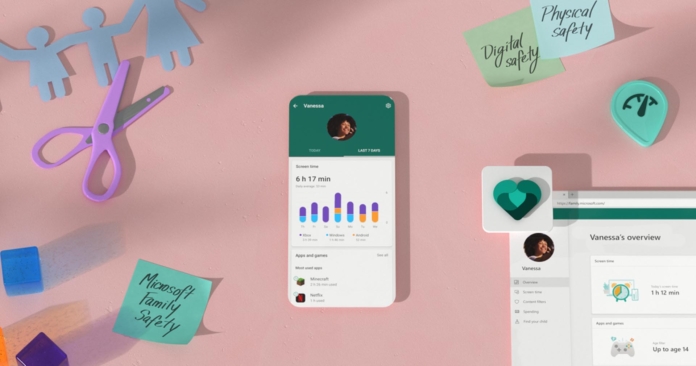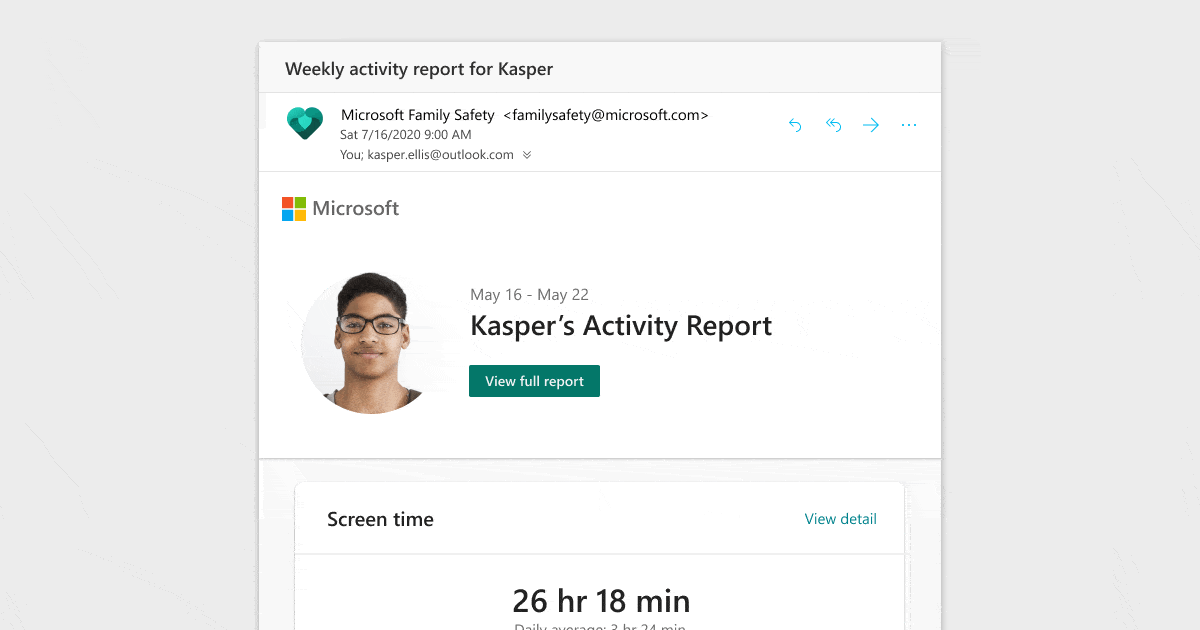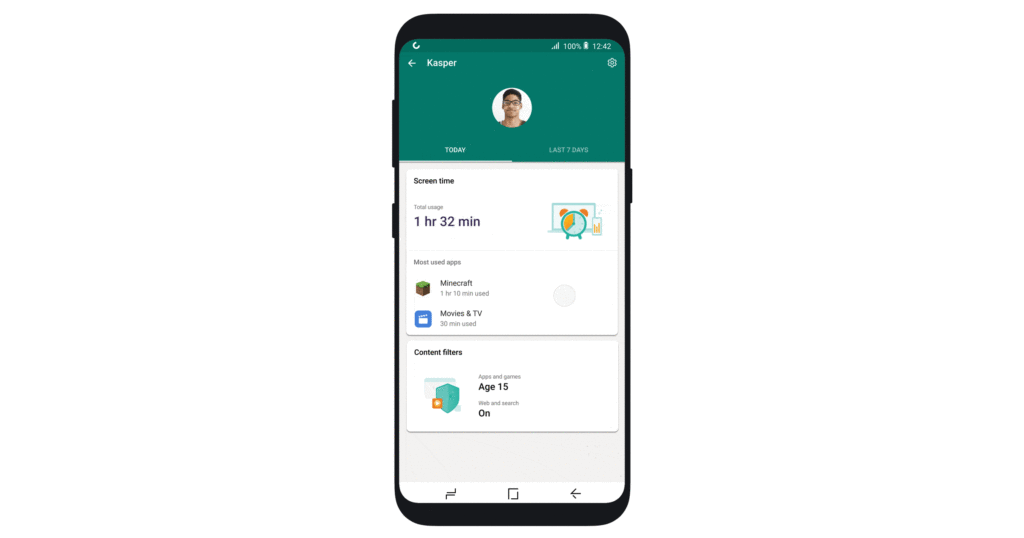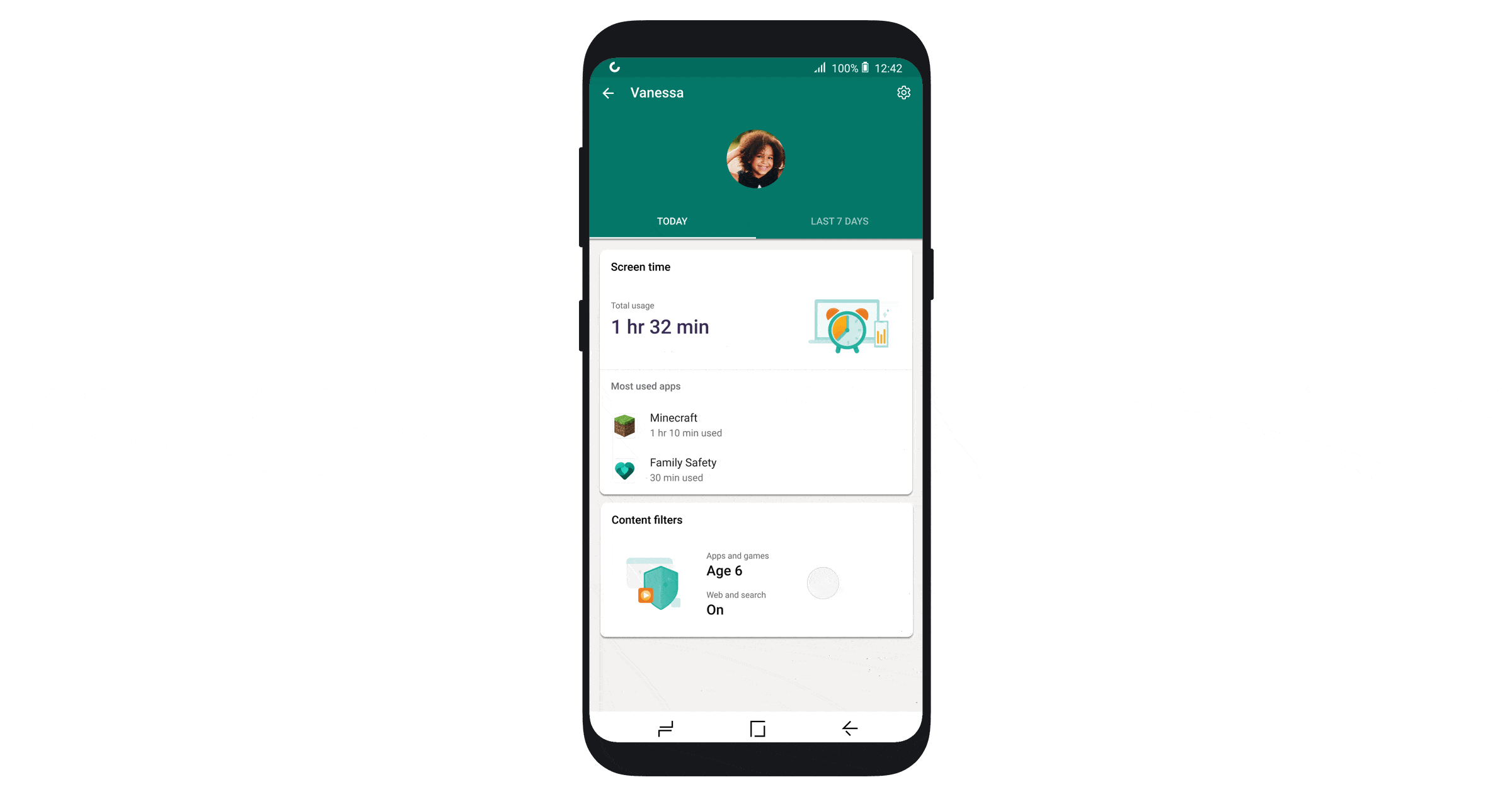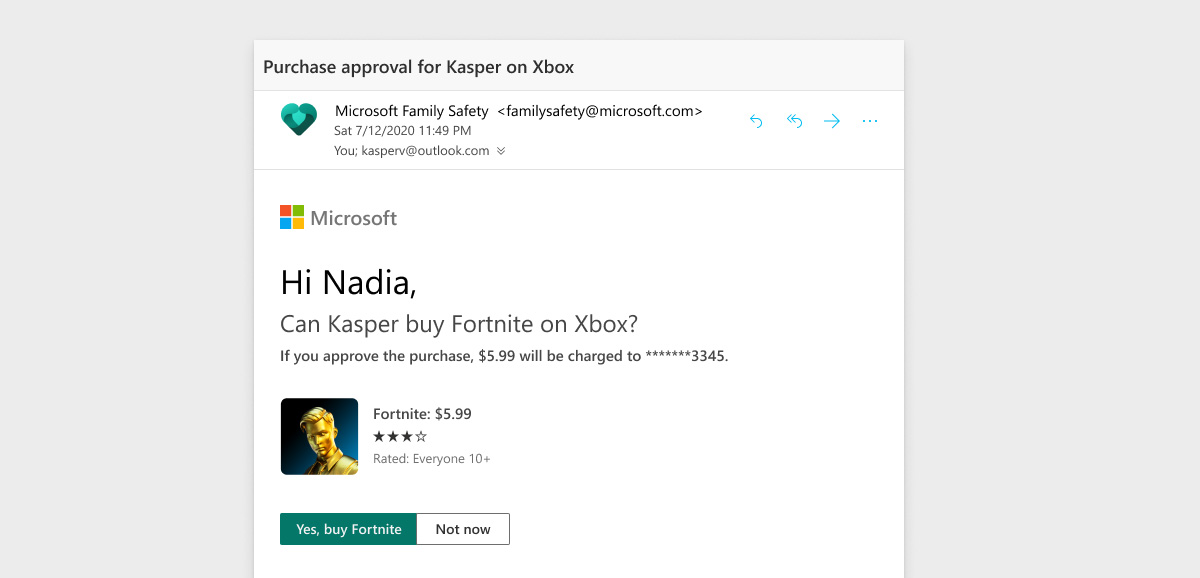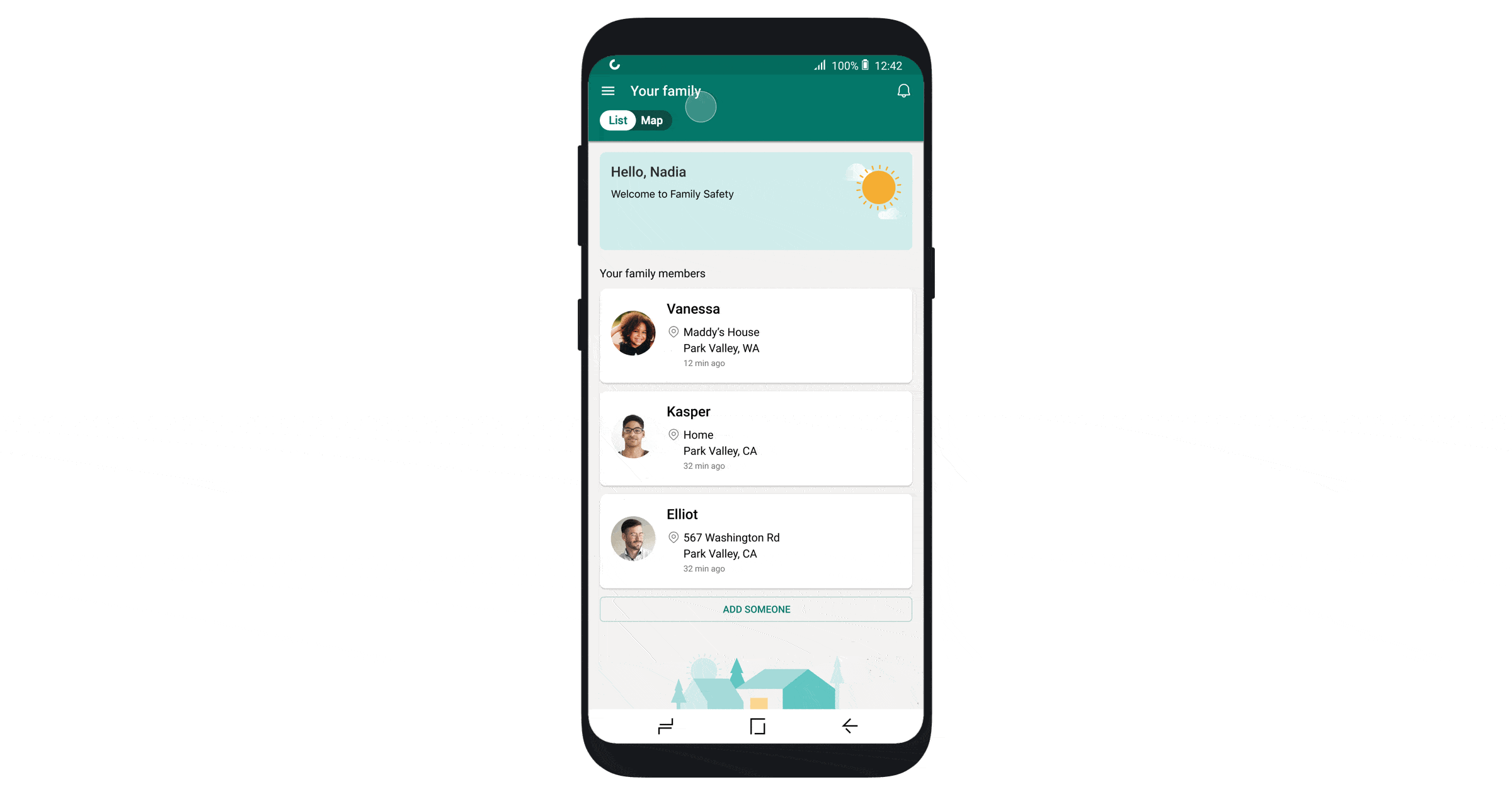In this fast pacing digital world, it is very important to keep a tab on your child’s online activity. That’s why Microsoft has launched a new app called the Family Safety app that provides parents tools to control and protect their kid’s online safety and activities. This app will allow parents to monitor and manage their kids’ screen usage time and activity to ensure healthier digital habits.
With the Family Security every week, parents and kids receive an email with highlights of the child’s digital activity. The report will show a variety of information such as Screen Time, time spent in apps, and websites visited.
One of the handy features of the Family Safety App is that parents can set up screen time limits for apps individually. This ensures that children can spend the required time on a device for learning purposes without using certain apps or games. Parents can even decide if the time limits for the application are for weekdays, weekends, or daily purposes, and from what time to what time it is valid. Kids will have the ability to request an extension on their app limits too.
The Internet is fragile, children can be exposed to dangerous sites on the internet. With the Family Safety app, parents can use web and search filters to block adult content and set browsing to kid-friendly websites with either allowed or blocked websites list. The feature is currently available on the Microsoft Edge browser on Windows, Xbox, and Android and will soon be supported on iOS.
Another feature that the app enables is purchase confirmations for items on the Microsoft Store. This will eliminate scenarios where a kid purchases items on the store without the parent’s knowledge.
Location sharing lets you see each of your family members’ last known location on a map and save favorite locations like “home” to see, at a glance, that everyone is safe and sound.
Microsoft Family Safety syncs across Windows, Xbox, and Android. This ensures that kids won’t be able to swap devices in order to get extra hours, as the time limits set are also synced.