Google has released Google Chrome 76 update for Mac, Windows and Linux. If you have already installed Google Chrome then you can use the built-in updater to update the browser to latest 76.0.3809.87 version. This update has not brought any major UI design changes. But still, it has introduced some other important changes in the browser.
Death Of Flash
There are very few sites who still use Flash. So Google has a plan to completely kill Flash by 2020. If that roadmap Google Chrome 76 bring the death of Flash one step closer. Starting from Google Chrome 76 all of your previous Flash settings will be ignored. That means if you have enabled Flash for a specific site in the past, now that settings will be deleted. Users will have to re-enable Flash for each page they visit, every time they visit it, and every time they use Chrome, making it painful to use Flash.
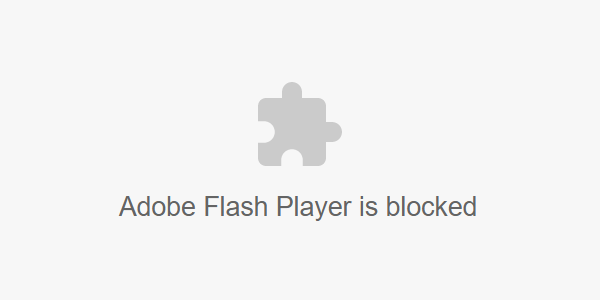
Progressive Web Apps
Chrome 76 makes it easier to install Progressive Web Apps (PWAs) on the desktop, via an install button in the Omnibox. In the past version, you need to install PWAs from the three-dot hidden menu. When a PWA is installed on Android, Chrome automatically requests and installs a WebAPK. Being installed via an APK makes it possible for your app to show up in the app launcher, in Android’s app settings, and to register a set of intent filters. Until now Google Chrome checks every three days to see if the manifest has changed, but Google Chrome 76 will check that every day.
Improvement In Incognito Mode Detection Blocking
Google has introduced incognito mode detection blocking in Google Chrome 74. With the launch of Google Chrome 76, Google improved the method and make really harder for websites to detect if you are in incognito mode. This will allow users to bypass paywalls being used by some publishers that offer a limited number of free-to-view articles before asking visitors to subscribe to the website.
Also read: How To Enable Google Chrome Incognito Mode Detection Blocking
Chrome 76 also changes how Chrome interprets Escape key presses. This update is being rolled out as part of a security-focused change meant to make it harder for shady sites to open unwanted popups.
Easier Dark or Light Mode
Now Google Chrome will switch between light and dark mode of a website based on the OS theme. Of course for that websites have to use CSS code to automatically detect if the OS is using a dark or light theme.