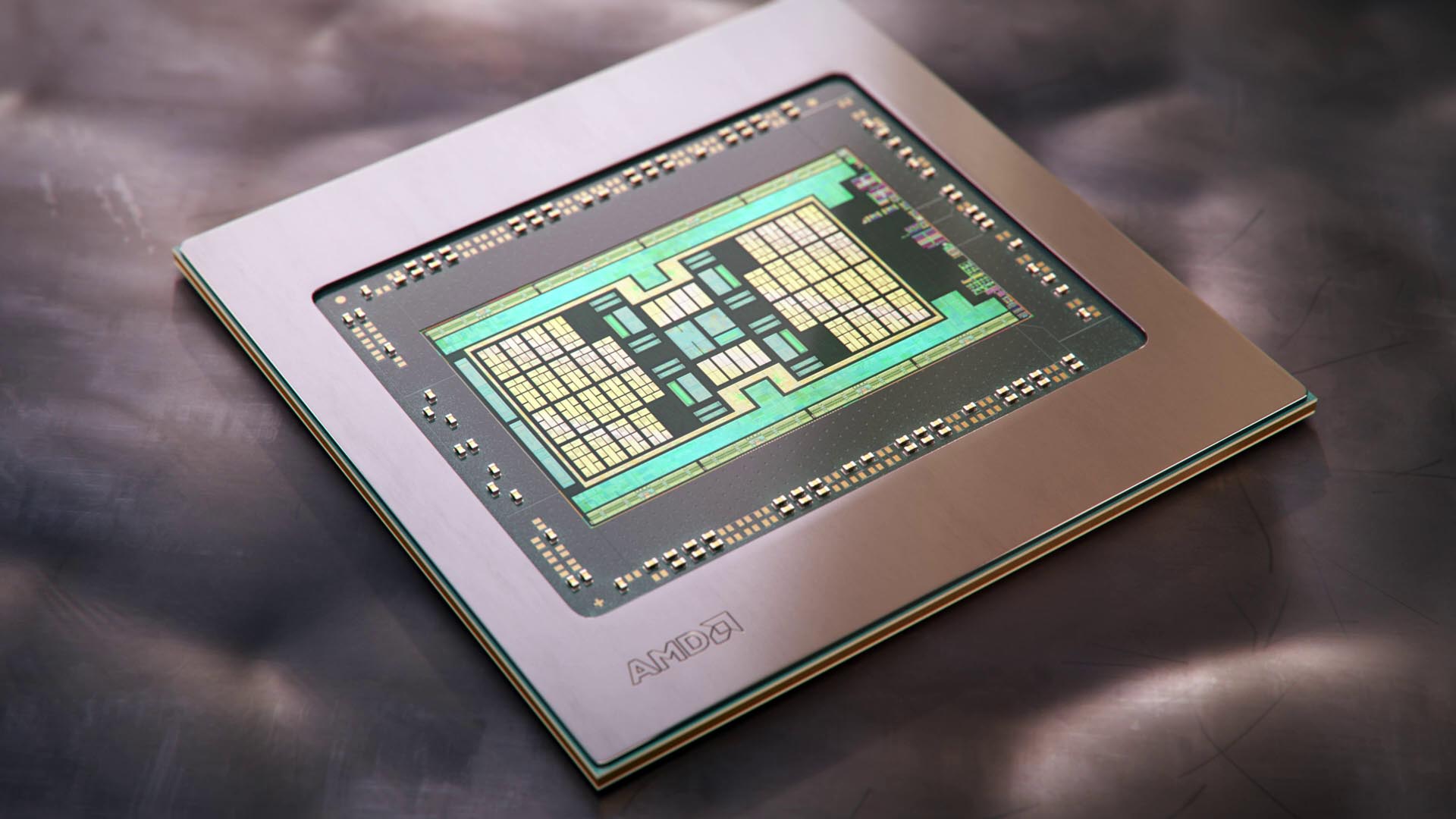WhatsApp is one of the most used chat messaging apps in the world right now. WhatsApp has dedicated apps for Android, iOS, Windows, and macOS. You can also use WhatsApp in your browser on a laptop, PC, or iPad. WhatsApp has already brought dark mode in Android and iOS. In these tutorials we are gonna learn how to turn on Dark Mode in Chrome and Firefox.
To get dark mode on WhatsApp Web, here are the steps to follow:
First, you need to login to the WhatsApp Web. Go to WhatsApp Web on your computer and log in via the QR code. To do this, open WhatsApp on your Android phone -> tap the three-dots icon on the top-right ->Settings->WhatsApp Web. On iPhone, open WhatsApp->Settings->WhatsApp Web. Now scan the code on your computer’s screen and login.
Right-click on the empty area outside of the chats and click on the ‘inspect page’ tab.
Depending on your preferences, your browser will now show the console and the code of the page (either on the right side or bottom of your page). In our case, it’s on the right side. Now in Elements Tab when you scroll up at the top of the code, you will see a string: <body class= “web”. On some browsers such as Safari for Mac, you might have to search for body class=”web text-rendering-bug-fix”.
Right-click this line > click Edit. Now change it to body class=”web dark” or body class=”web dark text-rendering-bug-fix”.
Hit Enter on the keyboard or just click anywhere else on the page to apply changes.
This will turn on WhatsApp Web Dark Mode. However, you must remember that these changes in the browser are not permanent. If you log out and re-login or even refresh your web page, the original classic theme will come back, and to enable the Dark Theme, you will have to follow these above-mentioned steps again.
Currently, this is under the development phase. The platform is testing the feature in order to ensure a bug-free experience. Once the feature officially rolls out you will have an easier way to turn it on. Up until then if you like Dark Mode then you can turn it on this way.