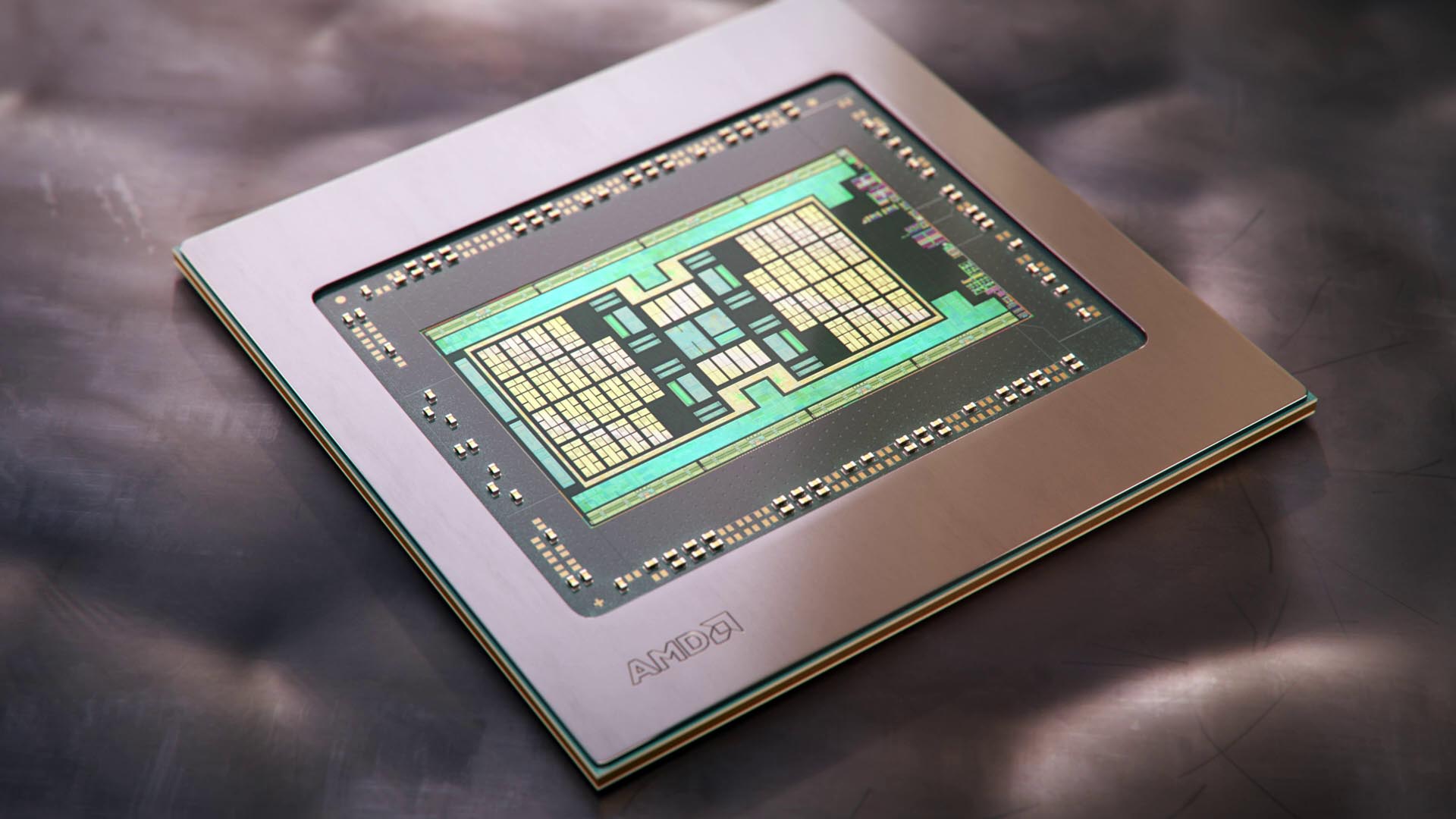Launch the Google Chrome browser on any device – smartphone or desktop – and you are met with one of the best-designed browsers in the market. The browser is not all fine and no functionality, though. It also brings a slew of excellent features on board to make your internet browsing experience a joy.
It is, thus, little wonder why Google Chrome is the most used browser in the world – and by far.
If that is true, then we need to check the security of the multitude of users that have gathered on this app. That is why we have put up this piece to show you some of the things you must have been overlooking.
Where Google Chrome Might Fail You
On the front end, the browser might look like the next best thing after electricity. A lot of things are going on that you might not be aware of, though.
A common misconception when using Google Chrome’s Incognito Mode is that your activity on the internet is shielded from anyone looking. That is only true for those checking your browser history. After all, using this mode ensures you don’t have to worry about logging your data history. Cookies are not stored on your browser either.
However, your internet service provider (ISP) can still see what you are doing on the internet. The same is true for your network admin/ school/ employer etc. Thus, anyone with the right tools can snoop on you and figure out all that you are doing online also. Your internet data is not even hidden from webmasters.
That said, the Google Chrome extensions store is supposed to be the official library of all supported extensions. We do not recommend sideloading extensions as they could contain malware. It is, thus, surprising to see that Google might not be doing a great job of vetting the extensions on its official store.
While the Alphabet-owned company does remove malicious extensions, many of them would have done some severe damage before that. This is the case with a series of fake cryptocurrency wallet extensions that have been used to steal users’ monies of recent.
Speaking of recently, Google confirmed that a bug in the Google Chrome app could affect billions of users globally. That is undoubtedly not something we can always take on an app that has that many users.
Protecting yourself while using Chrome
You don’t have to dump your Google Chrome browser because of the above. The browser might have its flaws, but it does what it is meant to do very well too.
But then, you still have to protect yourself.
For one, always vet all the extensions you download, or have downloaded. If they do not come from trusted vendors, we recommend replacing them for better-trusted versions. This reduces your chances of falling to an extension that has been designed to steal your data.
Take a trip into the privacy settings dashboard of your Google Chrome browser too. The tabs in there are self-explanatory, so you can allow/ uncheck the options in there as you want.
Solving the incognito mode problem is as simple as downloading a VPN app for privacy. Even if you weren’t using Incognito browsing, a VPN tunnels your internet data and even your ISP has no idea what you are doing on the internet. If your ISP cannot see it, there is rarely anyone else that can.
Follow up on that by disabling auto-password storage on your browser. We have nothing against the feature, but anyone with access to your browser gets to copy all the saved passwords. To tighten this ship up better, turn on two-factor authentication for your accounts that support such.
Lest we forget, always update your browser as soon as you get the notification to do so. When the developer (Google) discovers a flaw in the system, they fix it and push out an update. The only guarantee that you are safe against the exploit is getting that update.
This guest post is written by David Cadelina from techwarn.com